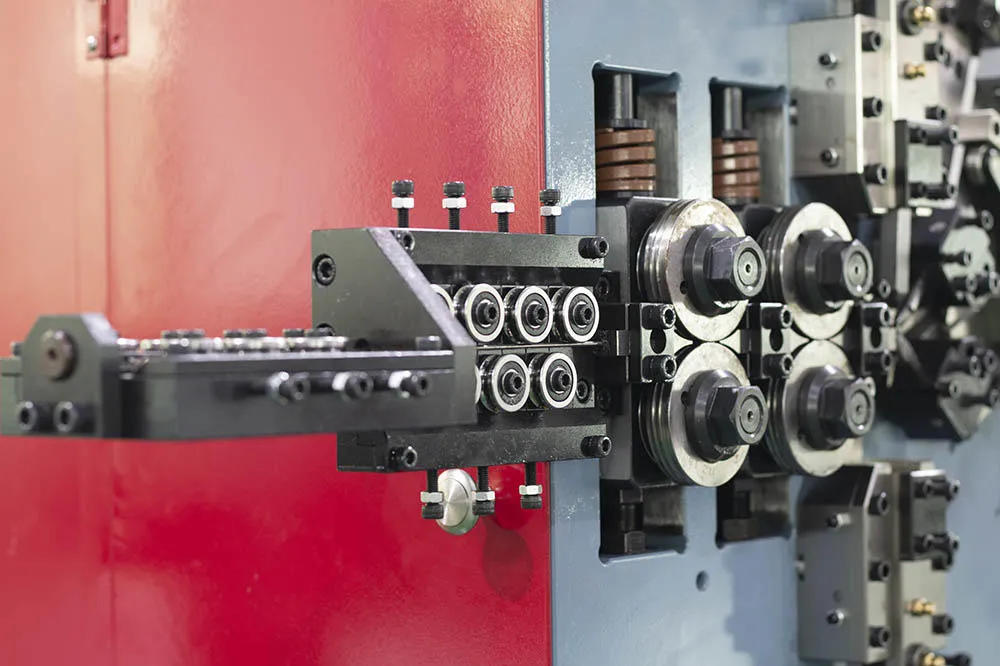
Setting operation of control system parameters of spring coiling machine
Mastering the servo computer control system is very important for the operator of the CNC spring machine, and it plays a key role in debugging and setting various parameters.
In the main interface of the spring machine computer screen, press the F4 key to enter the basic parameter setting interface. In this interface, press the "F2" key and enter the password to enter the advanced parameter setting interface. In the advanced setting interface, you can not only set basic parameter data information, but also set some related parameters related to the stability of the entire machine system, running performance, etc. Non-professionals, please do not change the related data of advanced parameters at will.
1. A coordinate mode: Set the coordinate display mode of the 4th axis. When it is set to 0, it is the angle display mode, and when it is set to 1, it is the circle number + angle display mode. For the number of turns + angle display mode, the data entered in column A is "number of turns. Angle", where the data before the decimal point represents the number of turns, and the maximum value is 100; the data after the decimal point represents the angle, and the maximum value is 0.360 (ie 360 degrees), in this mode, input "0" when the system executes this line of command, the A axis will move to the zero position in a positive way, input "-0", the system will move the A axis to the zero position when executing this line of command. Move to the zero position in the forward mode.
2. Interval time: Set the system to pause after every processing quantity, so that the operator can carry out the necessary processing and finishing operations. When this parameter is less than 2, the pause is invalid.
3. Animation display: set the animation display mode, 0-no animation, 1-animation displayed when the product processing is stopped, 2-processing animation displayed when the product processing is stopped. Turning off this function can reduce the burden on the CPU.
4. Modify password: set the password to modify the authority when logging in to the system. When both passwords are equal to 0, no password is required when logging in to the system. Operation password: Set the operation authority password when the system logs in.
5. Cylinder delay: When the system uses the TA1~TA4 probe commands, the delay time after the cylinder is extended, wait for the cylinder to stabilize and then execute the program downwards to ensure the stability of the probe detection.
6. Virtual origin: set the virtual origin value of each axis (unit: degree). When pressing the "origin" key to return to the origin, the system will first move to the origin position, and then move to the specified value according to the positive or negative direction of this value. Virtual origin position.
7. Disconnection detection: Set whether to allow the detection of the disconnection signal function of the wire feeding frame. Handwheel rewinding: Set whether to allow the handwheel to individually control the Y-axis rewinding function.
8. Reference speed: Set the default processing speed (unit: rpm) of each axis during product processing. Actual processing is also related to the edited speed override. For details, please refer to the relevant part of the example description.
9. Boot delay: Set the delay time (unit: second) displayed on the boot interface after the system is turned on. Pause time: Set the pause time (unit: second) after the number of intervals is reached. When this parameter is less than 2, the pause is invalid.
10. Screen saver time: Set the time for the system to automatically process and enter the screen saver state (unit: minute).
11. Drive delay: When the automatic processing advance detects that the wire feeding length (unit: mm) is greater than this data, the system automatically outputs the wire frame drive signal; when it detects that the wire feeding length is less than this data, the wire frame drive is turned off The output signal is used to feed the wire with a more convenient synchronous wire feeding frame; when it is set to 0, it means that the wire feeding frame will be opened at the beginning of the automatic processing.
Familiar with the operation interface of the CNC spring coiling machine control system can quickly debug, improve the overall production efficiency, and thus bring higher profits to the enterprise. (Spring coiling machine)
